Web dashboard info cut off
-
The Alerts Feed and Critical Alerts panes each have three columns of information. They don't have column headers but let's call them Time of Day, Resource Name, and Alert Details. When you hover over the alert, a "window" pops up with additional details about the alert.
The issue is that the right edge of this window is aligned always to the left of the Alert Details column. So in the case where the pane is either on the left side of the dashboard or it is maximized, about half of the pop-up window is cut off so its content can't be read. This makes the ability to drag these panes to the left side of the dashboard, or to maximize them, useless.
Example:
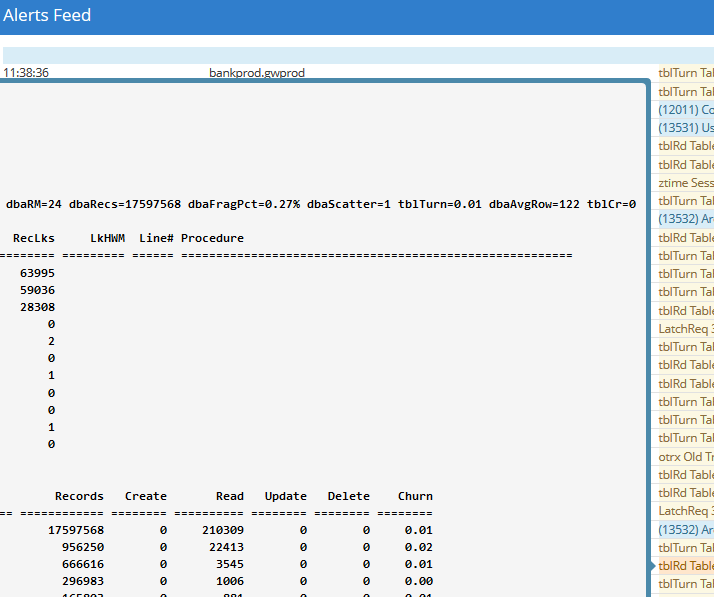
In cases where the pop-up window would otherwise extend past the left side of the display, it would be preferable its alignment was changed to align its left side with the left side of the display, rather than aligning its right side with the Alert Details column.
-
Portal v4 has a lot of enhancements to stuff like this. Real Soon Now.